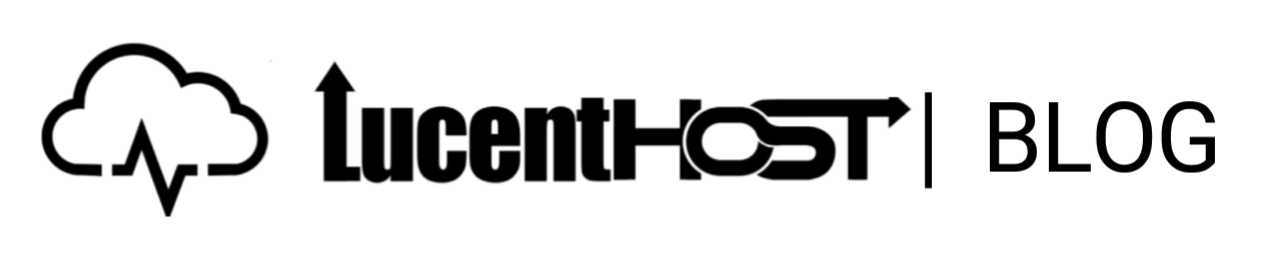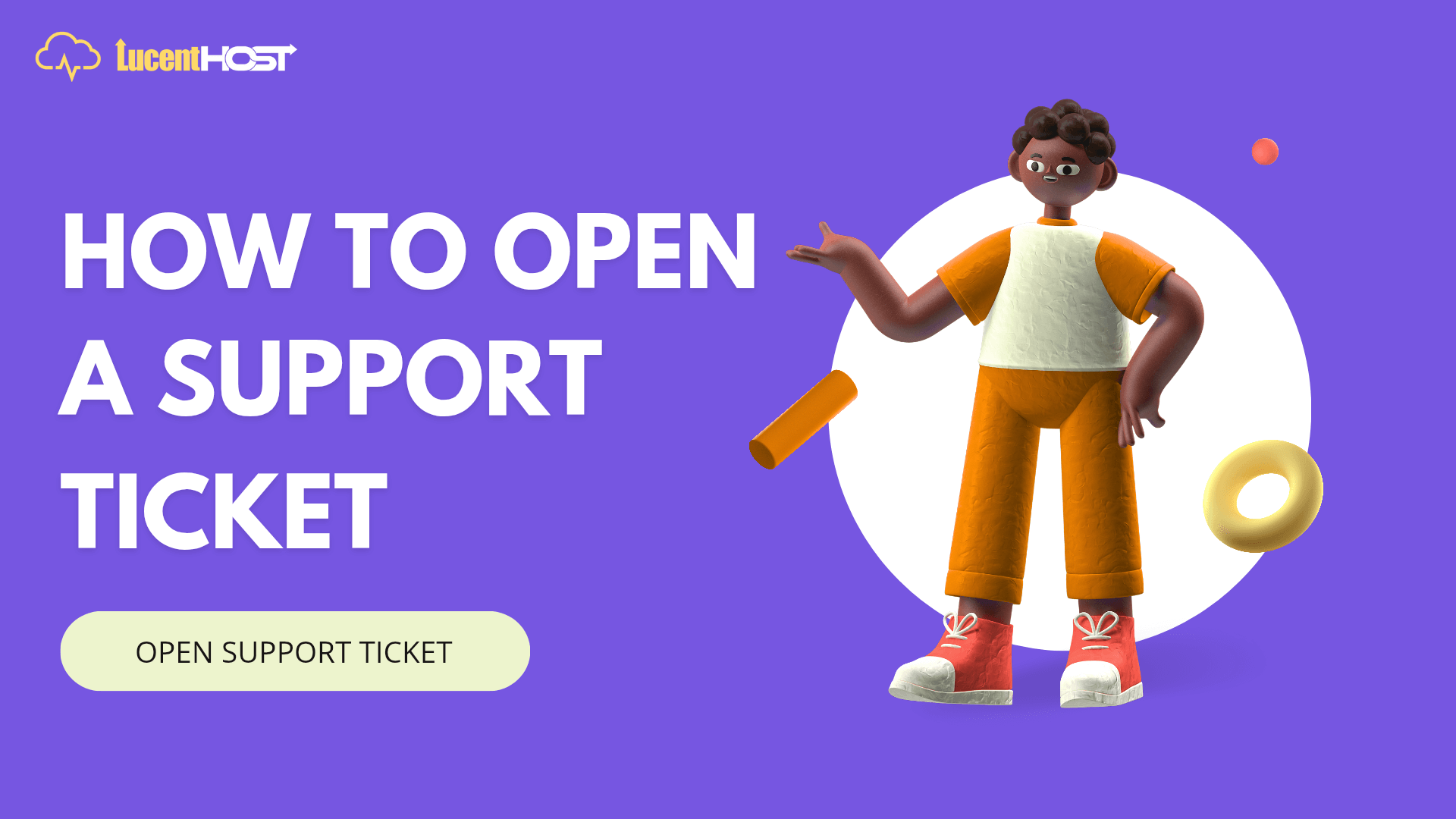Whether you’re running a website, managing a server, or just starting out with Lucenthost, questions and unpredicted issues can come up. When they do, one of the best way to get help is by submitting a support ticket through your client area. While live chat is often the fastest way to get help, sometimes it may not be available. In that case, submitting a support ticket is the next best option
This simple guide will walk you through each step on how to open a support ticket, so you can get the help you need quickly. No technical knowledge required!
How To Open a Support Ticket on Lucenthost
First, log in to your account with your username and password. This is where you manage everything.
- Once you’re in, look for a table or button that says Tickets
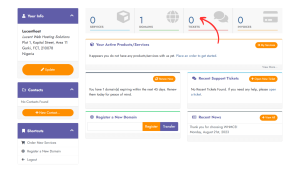
- Click on Open Ticket to go to a new page where you’ll see a few options for which department to send your ticket to, and note that picking the right one helps us answer you faster.

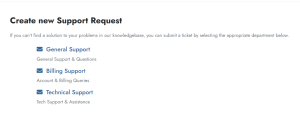
- Explain your problem by filling out the form:
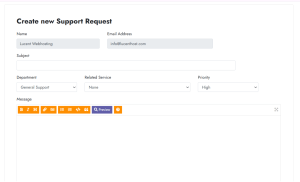
Subject: Give your ticket a short and clear title (for example: “My website is not working”).
Related Service: Tell us which service is having the issue.
Priority: Choose how urgent the problem is. Pick “High” only if it’s a serious issue that needs immediate attention.
Message: Describe the problem in detail. Tell us which service is having the issue, what error messages you see, and when it started.
Add Attachments: If you have a screenshot of the error, you can add it to the ticket. This helps our team understand the problem better. - Read over what you wrote to make sure it’s clear. When you’re ready, click the Submit button.
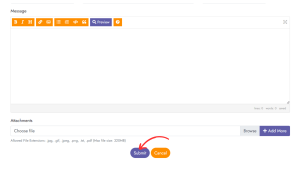
You will get an email to confirm that your ticket has been sent. You can check on its status at any time by going back to the “Support” section in your account.

Following these steps will help our team fix your issue as quickly as possible!